*I reviewed the Safe Vision app to share the safest way for all kids to use YouTube. But all opinions are expressly my own.
Up until now, I have struggled with Youtube viewing for my kids. While I am a Youtube channel creator myself and my channel I think is family-friendly, I know many are not.
For a while, I thought Youtube Kids was at least a safer way for my kids to access Youtube. But then the MOMO Challenge happened.
If you are a parent then, you most likely know about the MOMO Challenge. If you don’t know or aren’t familiar with it, you can read more about it HERE.
While MOMO ended up being a hoax, it was anything but a joke when my kids first heard about it. I am not kidding, both my girls were affected by the MOMO Challenge, and that first weekend my kids didn’t even want to sleep by themselves. They hadn’t viewed it themselves, but they heard all about it in school from their friends and more.

But once that died down, my girls, especially my oldest returned to Youtube viewing on her iPad. While I had parental controls set and she was once again using Youtube kids, I was still nervous for what was out there after MOMO.
[Tweet “#ad Do your kids use YouTube? Are you worried about how safe it is for them to use it? Get some piece of mind and a FREE premium Safe Vision app subscription. Learn more now.”]
Then, software and app developer, Pavel Chuchuva reached out to me. See he had created an app that helps with all my concerns and worries with Youtube with my kids.

The app is Safe Vision app. It is available for both iPhone/iPad and Android, as well.
We downloaded it and have been using the premium version of Safe Vision app. It has been a godsend, especially after the MOMO Challenge and my girls’ subsequent worries and fears.
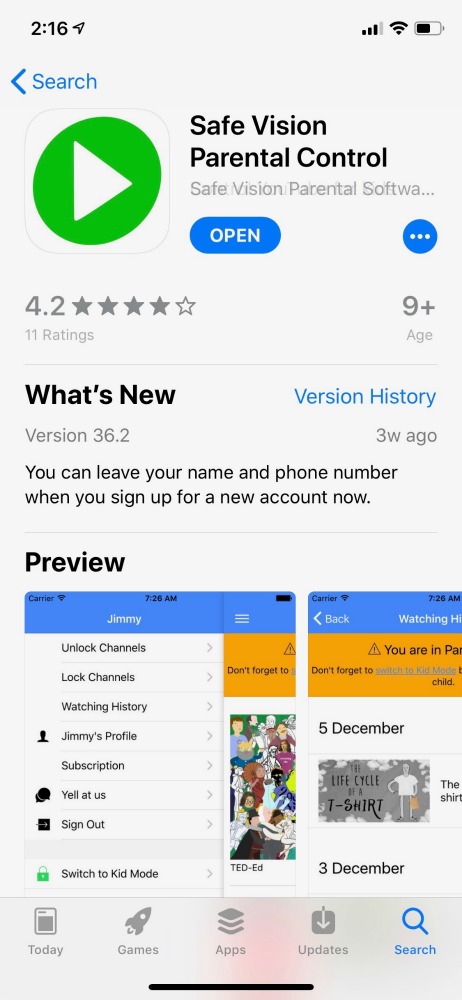
What to learn more about Safe Vision app for YouTube Kidd’s viewing safety? Then read on now.
How does Safe Vision app work?
The Safe Vision app is a filter of sorts. See you essentially set limits for your kids in the app. But also every channel in Safe Vision is either handpicked by real people at Safe Vision or once again approved by you, the parent.
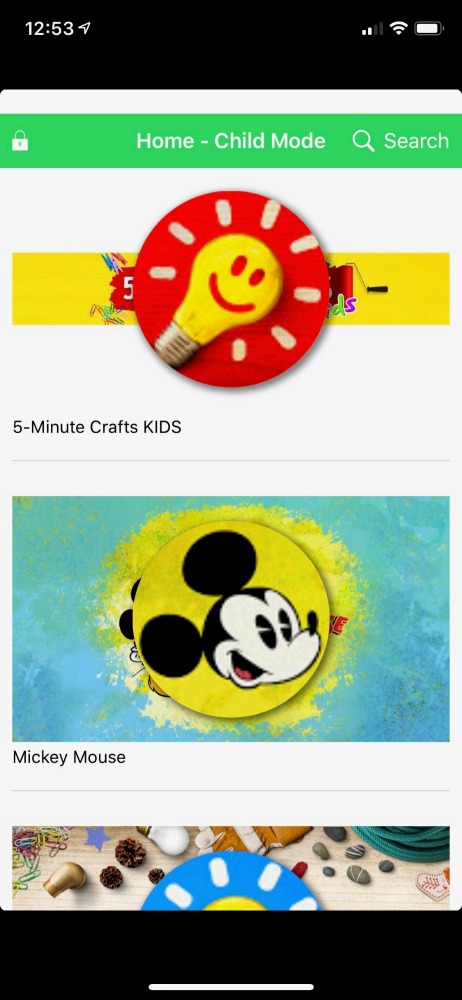
Where do you begin with the Safe Vision app?
Simply upload the app. Set up an account. Then, add and unlock channels. Many channels are pre-approved by the app creator and tested by him. So, those are indeed unlocked already by him. But you the parent can check those and more out.
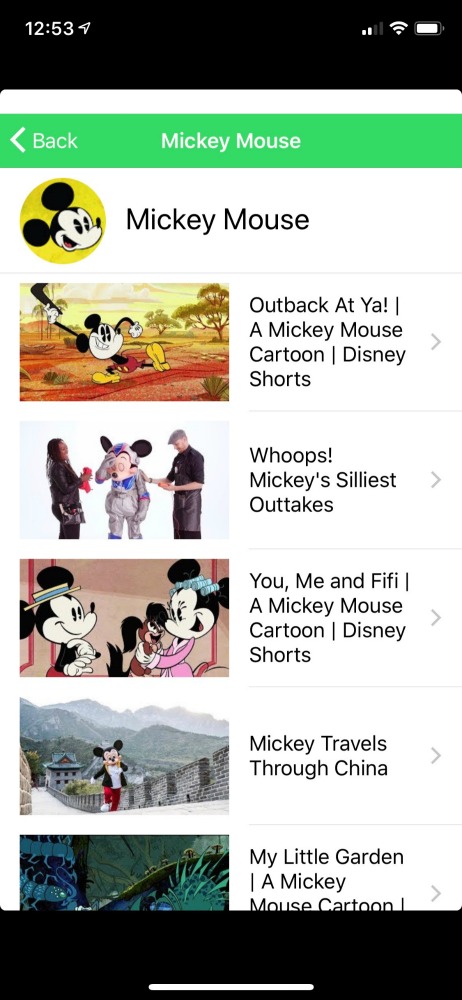
What is the bonus to getting Safe Vision Premium version?
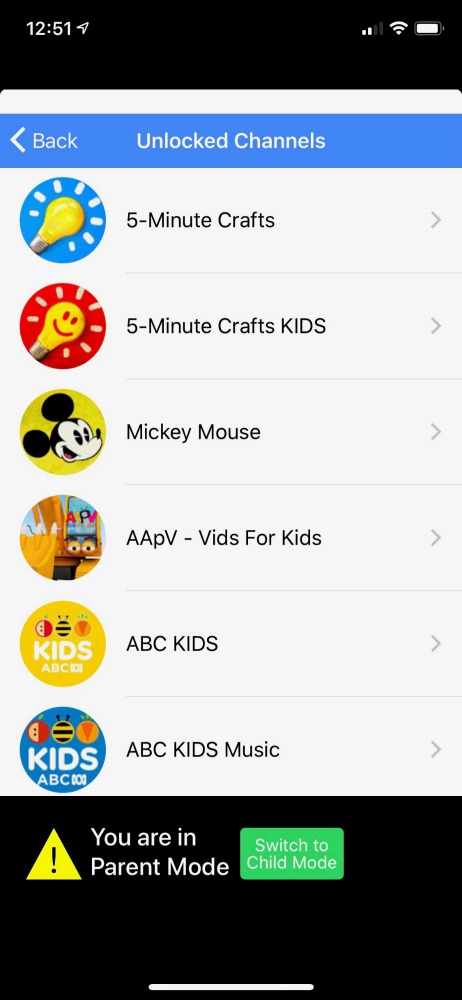
- Unlock unlimited Youtube channels versus the 5-channel limit
- Set a daily limit longer than an hour, which is perfect for long trips in the car or even going on vacation.
- Create up to 7 child profiles, where you also thus save all your kids’ recent and favorite channels, too.
- Use Safe Vision on unlimited devices in your household even when multiple kids are on different devices at the same time.
Right now, Safe Vision app is offering a FREE premium subscription for their app to all Confessions readers now through April 30, 2019.
So, how can you get a FREE Safe Vision app subscription?

- Install Safe Vision app on your phone or tablet. You can download it for free from the App Store, at Safe Vision app.
- Sign up for a new account
- Use in-app support chat to send the code JANINEAPR2019 before April 30, 2019
- You will receive an email confirming that you get a 1-year premium subscription in a day or two.
What are you waiting for?
Get the premium version of Safe Vision app to keep your kids safe while they use YouTube now.

Do your kids use YouTube?
Have you worried about their safety on Youtube and what they are viewing?
Will you try the premium version of Safe Vision app?
Now share with me in the comments.



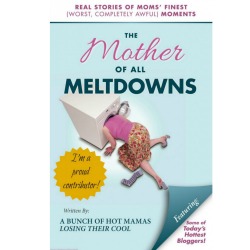
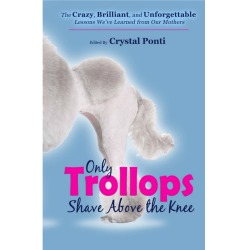



William Holland says
Parents today have a responsibility to do things like this. It is so important, or so I believe. Great stuff here, Janine.
Wishing you a brilliant Thursday!
Janine says
Thanks o much, Bill and I couldn’t agree with you more on this, as we parents today have to definitely take responsibility for YouTube viewing for our kids. Also, wishing you a wonderful Thursday now, too! 🙂
Jen says
It all is a little scary right? I love that there are things to help us parents keep our kids safe. Thanks for sharing information about this app!
Janine says
Omg, it really is and just happy to share this awesome app with all to help with this worry for all parents.
Tamara says
Safety is so important. Mine don’t do YouTube yet but Scarlet was telling me about a Google search her friend did and how he got back something that wasn’t awful or anything, but was certainly inappropriate! It really made me think about putting things in place for all of these platforms.
Janine says
I know definitely times like that makes you think even more so!!